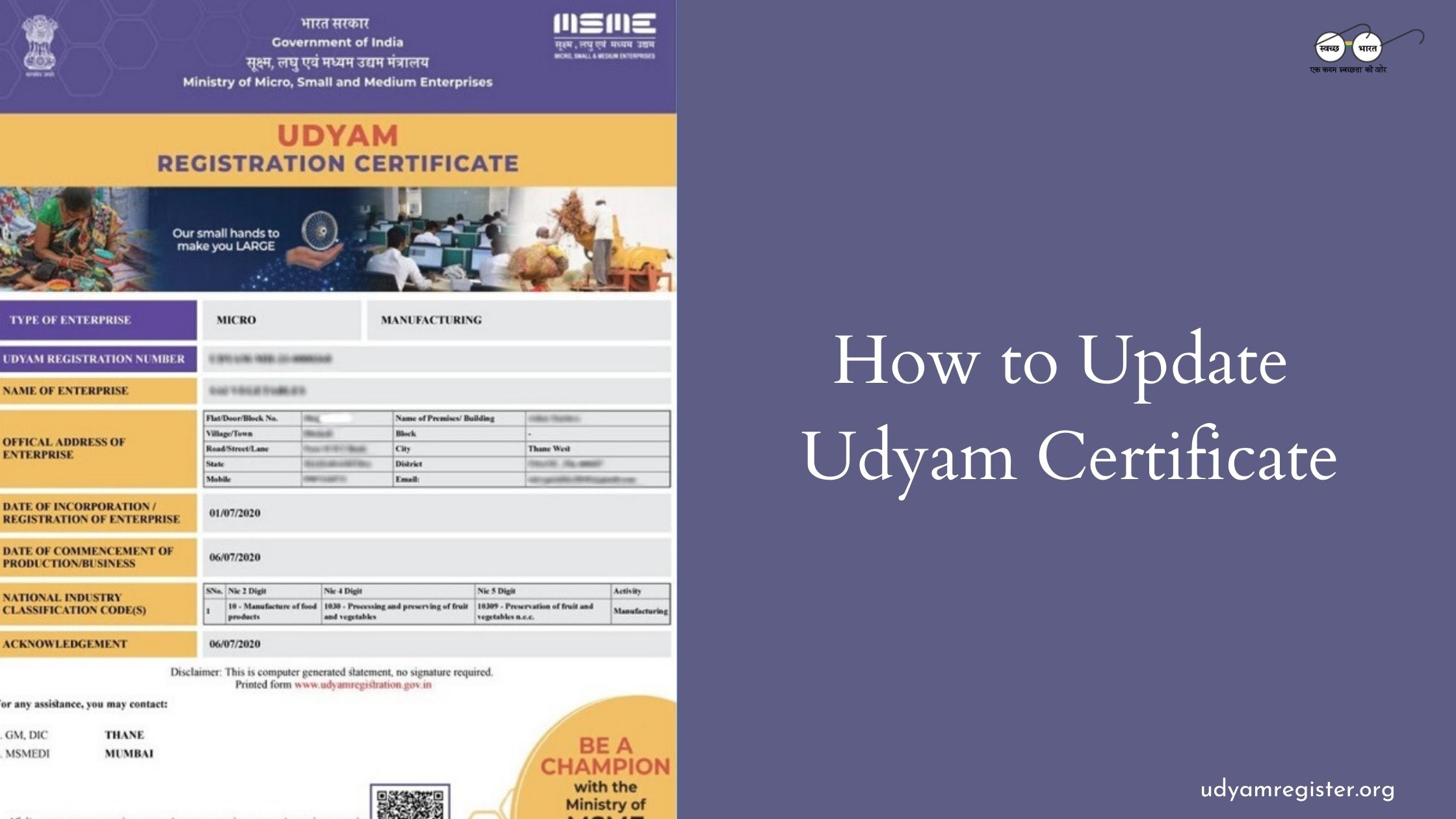
How to Update Your Udyam Certificate: A Step-by-Step Guide
Udyam Registration – Apply Online is now easier than ever through our ISO-certified consultancy portal: whether you’re updating turnover, changing business structure, or printing your Udyam certificate, our step-by-step online service guides you end-to-end so your details stay current with the Ministry. Simply visit the portal, choose the relevant option (Update Udyam Registration / Print Udyam Certificate / Cancel Registration), enter your URN and updated documents, complete the secure payment, and our executive will assist with OTP verification — or call our helpline at +91-7996130888 (10:00 AM–5:00 PM, Mon–Sat) if you need personalised help. Keeping your Udyam record updated ensures uninterrupted access to MSME schemes, loans, and benefits, and our team makes the whole “Udyam Registration – Apply Online” process fast, accurate, and worry-free.
Udyam Registration is an essential document for small businesses in India to register as MSME (Micro, Small, and Medium Enterprises). If your business has undergone any changes, like growth in turnover, change in business structure, or modifications in the product/service offerings, updating your Udyam Certificate is essential. The Udyam Certificate is a crucial document for businesses wishing to avail of various benefits under India's Micro, Small, and Medium Enterprises (MSME) Act. Whether it’s to access government schemes, financial aid, or other industry-specific incentives, the Udyam Certificate is a key component. However, like any business document, it is essential to keep it updated, especially when there are changes in your business, such as turnover, products, services, or ownership structure.
In this blog, you will learn how to update your Udyam Certificate to ensure that your registration reflects the latest details of your business.
Why Should You Update Your Udyam Certificate?
The Udyam Registration system is designed to keep track of the ongoing status of MSMEs. Any significant changes in your business, such as:
- An increase in turnover or business scale
- A change in business structure (like a partnership to a private limited company).
- Modification in the product or service range.
- Change in ownership or legal entity.
These changes must be updated in your Udyam Certificate to ensure accurate registration with the Ministry of Micro, Small, and Medium Enterprises (MSME). An outdated certificate can lead to issues with government schemes, bank loans, or subsidies, as well as regulatory compliance.
Steps to Update Your Udyam Certificate
Updating your Udyam Certificate is a straightforward process and can be done online via the official Udyam Registration Portal. Here is the step-by-step guide:
Step 1: Visit the Udyam Registration Portal
Go to the Udyam Registration website
Step 2: Select ‘Update Udyam Registration’
Navigate to the Update Udyam Registration section. This will direct you to a page where you can update the information in your existing certificate.
Step 3: Enter Your Udyam Registration Number
To identify your business, you will need to provide your unique Udyam Registration Number (URN). This is the number issued to you during your initial Udyam Registration.
Step 4: Modify the Required Details
Once your URN is entered, you will be able to modify various details of your business. Depending on the changes, this may include:
- Business Name and Address: If your company name or business address has changed, you can update this information here.
- Turnover and Investment in Plant and Machinery/Equipment: Update the details of your business’s financials, including turnover and investment.
- Business Structure/Legal Entity: If there has been a change in your business structure, you can update it, whether you’ve shifted from sole proprietorship to a partnership or formed a private limited company.
- Product/Service Details: If you have expanded or modified your product or service offerings, this section allows you to update that information.
Step 5: Submit the Updated Information
Once all the necessary fields have been updated, carefully review your entries for accuracy. After confirming everything is correct, submit the form.
Step 6: Make the Payment
After submitting the updated information, You will be redirected to the Payment Getway.
Step 7: Confirmation & Delivery of Certificate
After making the successful payment, you will receive a confirmation. Then one of our executive will contect you for the OTP which will send on Registered Phone Number. To Update Udyam Certificate and then it will be obtained within 3 to 4 working days. This will reflect all the changes you have made and send to your registred email address.
Important Notes When Updating Your Udyam Certificate
Accuracy: Ensure that all the information you enter is correct. If there is a mismatch, it could lead to delays in approval or complications with government schemes.
Supporting Documents: You may need to upload relevant documents depending on the type of update you’re making. For instance, financial statements, partnership agreements, or change of address proofs.
GST Number: Ensure that your GST number is up to date, as this is often a required field for the registration process.
About Us
We are professional business consultants dedicated to simplifying the Udyam registration process for entrepreneurs and business owners. Through our user-friendly portal, we ensure that you can complete all your registration tasks smoothly, without the usual hassles or delays.
Note: You can also visit our YouTube channel - Click Here
Follow Us On Facebook
IF you have any queries, contact us by Email id: care@udyamregister.org
- Udyam Registration
- Udyam Re Registration Guide for MSMEs in India
- MSME Certificate Renewal – Act Now Before Expiry Hits
- Udyam Portal: Udyog Aadhar to Udyam Aadhaar Process
- Udyam Registration Mistakes Delaying MSME Success
- Udyog Aadhaar and Udyam Registration Key Differences
- what is udyam certificate & why MSMEs need it