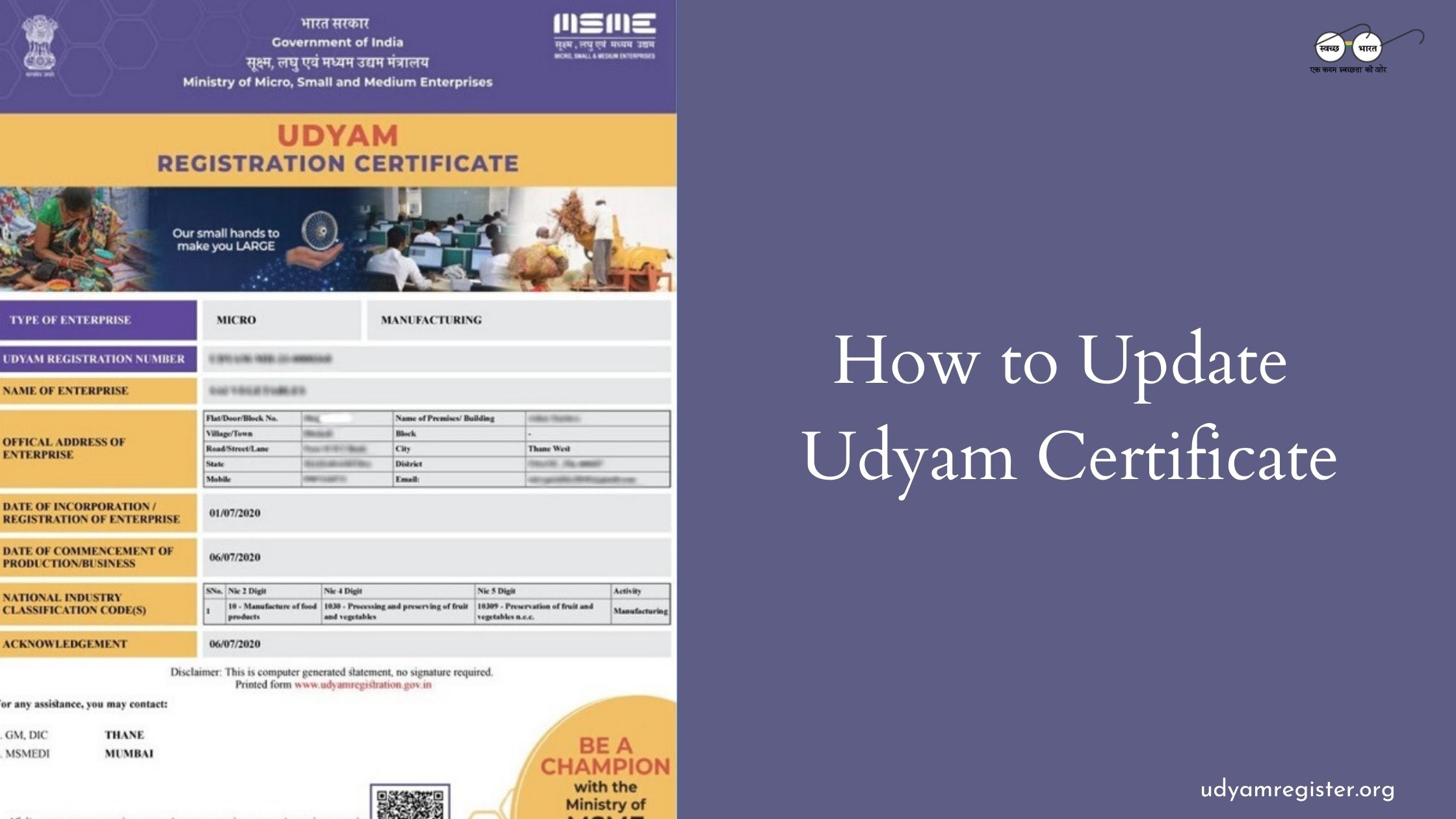
How to Update Udyam Certificate
Udyam Certificate is an essential document for small businesses in India to register as MSME (Micro, Small, and Medium Enterprises). If your business has undergone any changes, like growth in turnover, change in business structure, or modifications in the product/service offerings, updating your Udyam Certificate is essential.
READ MORE
Trace Udyam Certificate Online
The Udyam Registration Certificate is an essential document for Micro, Small, and Medium Enterprises (MSMEs) in India, serving as official recognition by the Ministry of Micro, Small, and Medium Enterprises.
READ MORE
Udyam Registration In Hindi | उद्यम रजिस्ट्रेशन इन हिंदी
उद्यम पंजीकरण भारत सरकार द्वारा शुरू की गई एक ऑनलाइन प्रक्रिया है, जिसका उद्देश्य छोटे, सूक्ष्म और मध्यम उद्यमों (MSMEs) को औपचारिक रूप से पंजीकृत कर उन्हें विभिन्न सरकारी लाभ और सुविधाएं प्रदान करना है।
READ MORE
Udyam Registration For Startup Companies
Over the past decade, India’s startup ecosystem has witnessed remarkable growth. Fueled by innovation, tech-driven solutions, and a dynamic entrepreneurial spirit, India has risen to become the third-largest startup hub globally.
READ MORE
National Industrial Classification : NIC Code For Manufacturing
The National Industrial Classification (NIC) is a statistical standard used in India for developing and maintaining a systematic record of economic activities. Introduced by the Central Statistical Organization (CSO) under the Ministry of Statistics and Programme Implementation (MoSPI), it is used across all government departments for statistical and administrative purposes.
READ MORE
Udyam Registration Verification : Udyam Registration Status
Starting or running a Micro, Small, or Medium Enterprise (MSME) in India, then you've probably heard of Udyam Registration, a government-backed process designed to bring India's MSMEs into the formal economy. But simply registering isn't enough.
READ MORE
Udyam Registration, Benefits, Process, Documents
Starting and sustaining a business in India has become simpler thanks to initiatives by the Government of India, especially for Micro, Small, and Medium Enterprises (MSMEs). One of the most important reforms in this space is Udyam Registration, an online process introduced by the Ministry of MSME.
READ MORE
Why Udyam Registration is needed?
In India’s fast-growing economy, Micro, Small, and Medium Enterprises (MSMEs) play a pivotal role in job creation, innovation, and overall industrial development. Recognizing the crucial contribution of these businesses, the Government of India introduced Udyam Registration to formalize the sector and extend various benefits directly to genuine entrepreneurs.
READ MORE
How to download & print the Udyam certificate?
Udyam Registration is the gateway to government recognition under the MSME (Micro, Small & Medium Enterprises) framework. Once registered, businesses receive a Udyam Certificate, which serves as proof of registration and opens the door to various benefits, subsidies, and legal protections.
READ MORE
Udyam Registration benefits
Udyam Registration is a government initiative launched by the Ministry of Micro, Small, and Medium Enterprises (MSME) in India to simplify the process of recognizing and registering MSMEs. As of 2025, this online, paperless registration continues to play a vital role in empowering small and medium businesses by offering them formal recognition and access to a range of benefits.
READ MORE
How to register for Udyam Registration ?
Starting and running a business in India has become more accessible, thanks to the government's continued efforts to support Micro, Small, and Medium Enterprises (MSMEs). One of the most significant initiatives in this direction is Udyam Registration—a fully online, paperless process that recognizes and supports small businesses.
READ MORE
Apply online for Udyam re-registration
Udyam Registration is the updated and streamlined process introduced by the Ministry of Micro, Small, and Medium Enterprises (MSME) for registering small-scale industries in India. It replaces the older Udyog Aadhar system, providing an all-digital experience to help enterprises avail benefits under various MSME schemes.
READ MORE